Product Hub July 06, 2015
The Latest in Digitizing & Graphics Software Packages
ApS-Ethos Artisan Plus Digitizing Software
GS USA, Atlanta; (770) 819-1414; www.gs-usa.com
Cost: Contact vendor for pricing.
What it is: This embroidery software offers a variety of features for easy digitizing, lettering and editing.
What’s new:
- Automatic routing and underlay
- Extensive editing tools and auto-digitizing features.
Key features:
- 240 fonts
- Complete database
- Online training
Buyer’s note: This easy-to-operate software is designed for shops that want to expand their digitizing, lettering and editing capabilities.
CorelDRAW Graphics Suite X7
Corel Corp., Ottawa, Ontario; (613) 728-0826; www.corel.com
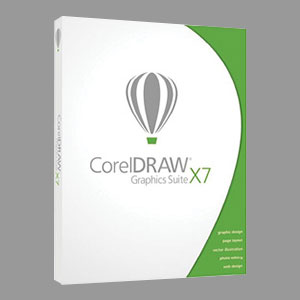
Cost: Varies by region; $499 in the U.S.
What it is: This graphic design software solution for both aspiring and experienced designers features a content-rich environment and professional graphic design, photo editing and website design tools. Users can create everything from distinctive logos and signs to custom websites, Web graphics, billboards, car wraps and flyers.
What’s new:
- Customizable workspaces
- Redesigned user interface
- Advanced OpenType support
- Powerful fill capabilities.
Key features:
- Redesigned, fully customizable user interface and advanced workspaces
- Total control over fills and transparency
- Vector and bitmap pattern fills
- Easy font preview and advanced character tools
- Special effects and advanced photo editing
- Precise layout and drawing tools
- High-resolution multi-display support.
User review: Richard Reilly, owner of Fluid Designs Inc. in Jacksonville, FL, and a CorelDRAW Master since 2012, has been in the apparel-decorating industry for more than 20 years, and has used CorelDRAW and the Corel Graphics Suite since the early 1990s. “By far, the best feature of the suite is the customizability of the application,” he says. “I can customize the application to fit my specific design needs for easier and faster designing without all the clutter of features I rarely use. With the latest release of the Corel Graphics Suite X7, customization was made faster and easier for users. Customizing your workspace to fit your design needs is something I recommend to every Corel user.” Reilly also appreciates the interactive tool set, which he uses on a daily basis with every design he creates “due to the ease of use and the power of the tools.”
DesignShop V10
Melco International, Westminster, CO; (800) 799-8313; www.melcousa.com
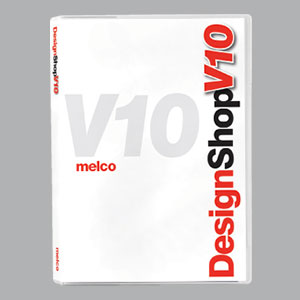
Cost: Contact vendor for pricing.
What it is: This digitizing software is available in four levels for various business applications, from basic editing to full digitizing.
What’s new:
- Automatic generation of raster preview when user loads vector graphic into the program; enables user to create exact look and style of the design, including blends and gradients
- Includes 25 new premium embroidery fonts, optimized to embroider on Melco embroidery machines
- Compatible with current EPS files, and backward compatible with older EPS files
- Compatible with ART and EMB files
- Built-in thread charts from Isacord and Madeira; includes new colors and color names for ease of use and improved searchability
- Compatible with Windows 7, Windows 8 and Windows 8.1.
Key features:
- Fabric profiles enable the operator to assign information (such as stitch density) to specific fabrics; save the fabric profile and use it as needed
- Auto-underlay enables designers to choose from multiple underlay styles; digitized objects maintain color properties, even when copying and pasting.
User review: “There wasn’t much of a learning curve with this updated software from Melco,” says Rick Barber, owner of Red Eagle Design LLC in Littleton, CO, where he operates five Melco AMAYA XTS embroidery machines for contract embroidery work. “Many of the icons were changed on the main digitizing page, but I easily learned where they were and their functions. I was able to begin digitizing without much of a slowdown. It didn’t take long to forget that any other version existed.” Barber adds that the many updates and improvements on existing functions made them all easier to use. “One big improvement was the help menu/manual,” he says. “It’s an overview of every icon on the digitizing screen and what it’s used for. I’ve been using DesignShop software for 14 years, and I learned about some useful functions that I never tried before. I think any learning curve could be overcome by looking in the help menu.”
EmbroideryStudio Designing e3.0
Wilcom America, Norcross, GA; (800) 657-7500; www.wilcomamerica.com
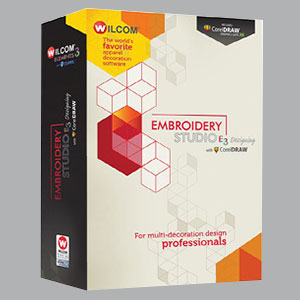
Cost: Contact vendor for pricing.
What it is: This design software offers multi-decoration for printing, embroidery and bling.
What’s new:
- User-friendly wizard automates user’s settings based on fabric selection from underlays to stitch density and compensation
- Over 170 keyboard embroidered fonts and automatic bordering/outlining on all fonts
- Full license of CorelDRAW X6
- Ability to build a software package as business grows with Wilcom Elements; add features on an à la carte basis.
Key features:
- Wilcom stitch processor for true object-based editing of all major stitch files
- Superb embroidery lettering; and branching
- Thirteen digitizing input tools; and auto-digitizing with the ability to edit all elements of a design after conversion
- Free online training, support and in-house training in Wilcom America’s Atlanta office.
Buyer’s note: Wilcom and CorelDRAW have all the software that shops need for designing and managing the production of embroidery, digital printing, screen printing, rhinestones, laser cutting and more.
User review: Terry Marchion, digitizer and partner at Design Matrix Group LLC in Marysville, WA, is a Wilcom-authorized trainer who appreciates the total control over the stitching that this software offers. “There are many companies out there that offer similar features,” Marchion says, “but the value in this software is that you have so much control over where each stitch goes.” Design Matrix Group LLC offers contract services for embroidery, screen printing and direct-to-garment printing, as well as digitizing and graphic design services.
Floriani Total Control U Build 2838
Floriani Commercial Products/RNK Distributing, Knoxville, TN; (877) 331-0034; www.florianicommercial.com
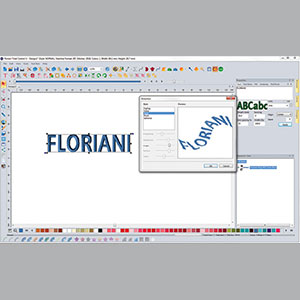
Cost: Contact vendor for pricing.
What it is:This complete digitizing and embroidery software solution offers all the tools and features that allow operators to take total control over all digitizing, editing and lettering needs. It includes tools for quick digitizing and full control of appliqué, appli-stitch and color-blended designs.
What’s new:
- Fling repeat tool uses a selected design element and scatters copies of it randomly in the design workspace
- Auto artwork wizard converts images (.jpg, .bmp) into vector files
- Satin stitch option allows user to split satin stitches when the width becomes too wide to work as satin stitches
- Five new appliqué fonts; 14 new small lettering fonts specifically designed to work with letters between 3mm and 7mm high
- Closest point connect fonts tool allows each letter to start at the point closest to the end of the previous letter, and each letter ends where it lies closest to the next letter.
Key features:
- Ability to save designs as images that can be sent to customers
- Name-drop feature allows users to easily create designs where a name (or other text) changes each time
- Editing capabilities including the ability to edit DST sew files; users can edit density, stitch length, object size and shape, stitch angles, start and end points, underlay and more
- Digitizing capabilities including tools to easily create and control all aspects of run stitches, satin stitches, fill stitches, cross stitches, appliqué designs and appli-stitch designs
- Save2Sew feature modifies designs by changing stitch properties (density, underlay, compensation, etc.) and making stabilizer recommendations
- Embedded design library gallery provides a quick view of saved designs with the ability to drag and drop files directly onto work page for quick access
- Works with any make or model of embroidery machine; designed to work on a PC, but can be used on a Mac that has been modified to run Windows programs
- More than 170 keyboard fonts.
User review:Dan Ayres is the president of Wagoner, OK-based Embroidery By Design, where he and his team specialize in company logos and production products for retailers, as well as monogramming, lettering and fabric embellishing. He credits Floriani with teaching him the skills necessary to be able to digitize all of his clients’ designs and projects. “After using the resources provided with the Floriani Total Control U software, including videos and webinars at www.myfloriani.club, I digitize everything,” Ayres says. “This software gives me the flexibility to achieve the results my customers are looking for. With my digitizing ability, along with the Total Control U software, I now offer specialty projects like standalone embroidered plaques, textured fabric creation and extremely large designs using the split design wizard.”
Forté by Pantograms
Pantograms Mfg. Co. Inc., Tampa, FL; (800) 872-1555; www.pantograms.com
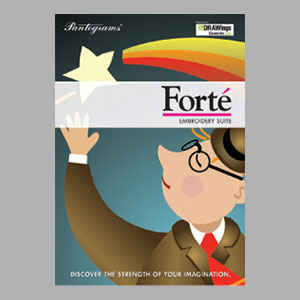
Cost: Contact vendor for pricing.
What it is: Forté comes in three levels: the FortéLE lettering and editing program, the FortéID intermediate digitizing program and the FortéPD advanced professional digitizing program.
What’s new:
- Windows 8 compatibility
- Additional thread colors.
Key features:
- Accommodates vector artwork for easier digitizing
- Users can import and auto-digitize vector designs as stitches using DRAWings Converter
- More than 250 pre-digitized fonts in five categories
-
Lettering controls for adjusting line spacing, kerning and word spacing, as well as controlling character size and width, character angle, paragraph justification and monogram sizing.
Smart Designer Pro
Digital Art Solutions (asi/14970), Tempe, AZ; (800) 959-7267; www.digitalartsolutions.com
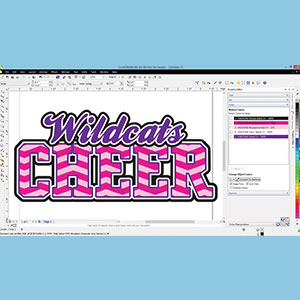
Cost: $499
What it is: This software program transforms CorelDRAW X6 and X7 from a generalized design application into an industry-specific graphics system designed to simplify and automate the graphic design process.
What’s new:
- More than 100 features have been added using Corel Corp.’s new seamless docker technology
- Compatibility with CorelDRAW X6 and X7 and Windows 8.1.
Key features:
- Automates and simplifies more than 100 complex design and production tasks, including text effects, circle text, arches, athletic tails and weathered effects
- Automatically creates virtual samples from a library of stock product templates in both vector and high-resolution photographic formats
- Integrated with more than 30 titles of Digital Art Solutions’ digital art volumes, capable of interactively editing stock design templates to create custom graphics quickly.
Buyer’s note:This software is ideal for anyone wishing to streamline the design and production of graphics for the apparel decoration industry. The software manufacturer says the package will reduce design and production time by up to 90% through automation and the addition of industry-specific features to CorelDRAW.
Continue to Monogramming & Lettering Go Back to Business Management

Product Hub
Find the latest in quality products, must-know trends and fresh ideas for upcoming end-buyer campaigns.
